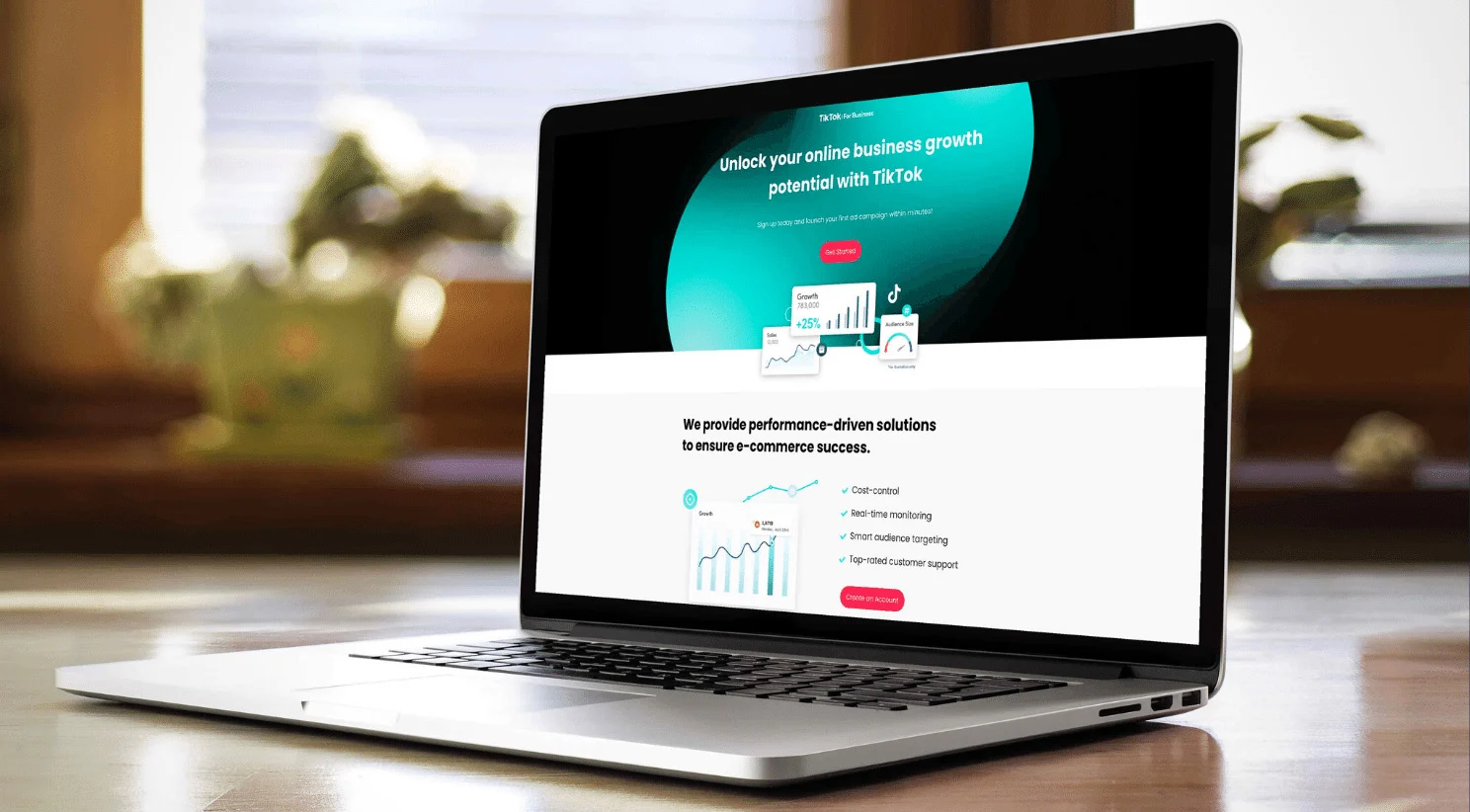To add multiple post thumbnails/featured images in wordpress, you can use a plugin like multiple post thumbnails. This allows you to add additional images that can be used in different sizes and locations throughout your site.
Adding multiple post thumbnails or featured images can provide more flexibility in displaying your content and enhance the visual appeal of your website. Utilizing plugins like multiple post thumbnails can help you achieve this without the need for coding or technical knowledge.
The plugin allows users to add custom images that can be used in multiple locations throughout the site, including featured images for specific posts or pages. This can be particularly useful for showcasing different angles of a product, highlighting specific features, or adding visual interest to different sections of your website. With the right plugin and a little bit of experimentation, you can create a dynamic and engaging website that stands out to your visitors.

Credit: www.eventige.com
How To Add Multiple Featured Images In WordPress
WordPress only allows you to add one featured image per post by default. However, there are plugins available that can help you add multiple featured images. The process of adding multiple featured images is easy, and we are going to show you how.
Follow our step-by-step guide below:
Step-By-Step Guide To Adding Multiple Featured Images
- Install and activate the multiple post thumbnails plugin from the wordpress plugin directory.
- Go to your theme’s functions.php file and add the code provided by the multiple post thumbnails plugin’s installation instructions.
- Once you have added the code, you can now add multiple featured images to your post.
- When creating or editing a post, scroll down to the multiple post thumbnails box.
- Upload your desired images and set them as featured images.
- You can now display or use these images on your post or pages.
How To Choose Images For Different Purposes
When selecting images for your website, it is essential to choose images that are relevant and appropriate for your content. Here are some tips to help you choose images for different purposes:
For Blog Posts:
- Choose images that are relevant to the topic and visually appealing.
- Use images that break up text and make the post more visually appealing.
- Use images with high resolution to avoid blurry images.
For Product Pages:
- Use images that show your product in use or in various angles.
- Choose images that are of high quality, and let your customers zoom in for better views.
- Use images that showcase the product’s unique features.
For About Me Pages:
- Choose high-quality images that represent you or your brand.
- Use images that show your personality or the personality of your brand.
- Consider using professional headshots or photos that depict everyday experiences related to your brand.
Tips For Optimizing Images For The Web
It is essential to optimize your images for the web to ensure your website’s faster loading speed. Here are some tips to help you optimize the images for the web:
- Reduce the image size by compressing the images.
- Use the correct file format, such as jpeg for photographs and png for graphics and illustrations.
- Use descriptive file names that include keywords related to your content.
- Use alt tags to describe images and uses relevant keywords for seo purposes.
Multiple featured images can help to convey your message to your audience more effectively. Follow our step-by-step guide, choose meaningful images for your content, and use the tips for optimizing images. By doing this, you can increase your website’s visual appeal and improve your user engagement.
Benefits Of Adding Multiple Featured Images
Improved Visual Appeal Of Website
Adding multiple featured images to your website can provide various benefits, starting with its impact on visual appeal. The website that features dynamic and engaging content has a higher chance of gaining visitors that will stay longer on the website and explore more.
- Multiple post thumbnails provide different images and perspectives to visitors, increasing the possibility of catching their attention.
- With more than one image, visitors can see the website’s visuals in different light, thereby making the site more visually interesting and engage-able.
- Aesthetically appealing website designs are a must in the competitive online world, and multiple post thumbnails do just that, giving it an extra edge over other websites.
Increased Engagement And User Experience
Enhancing user experience is central to any website’s strategy, and adding multiple post thumbnails can help to engage users and keep them interested in the content.
- Multiple post thumbnails make it easy for the website user to scan through the website’s different sections and engage with the content that appeals to them the most.
- More images provide context for the content, making it easier for visitors to understand the content and the website’s overall message.
- Engaging users with the multiple designs of images can lead to increased page views, reduced bounce rates, and improved seo in the long run.
Expanded Opportunities For Branding And Marketing
Multiple featured images provide an excellent opportunity to showcase your company’s brand and marketing messages, making it an essential tool for marketers and website owners.
- Including your company’s logo in the multiple featured images provides an opportunity for branding, whereby users can always associate a particular design with your company.
- Multiple post thumbnails provide an opportunity to highlight different categories or topics covered on the website.
- With multiple images, different marketing messages can be conveyed for different audiences, making the content more appealing and shareable.
Adding multiple post thumbnails to wordpress can have a significant impact on a website’s visual appeal, user engagement, user experience, and ultimately, seo. With all the benefits discussed above, website owners should consider adding multiple images to their website to take advantage of these benefits.
Plugins For Multiple Featured Images
WordPress offers a vast range of customization options. One such option is the ability to add multiple post thumbnails/featured images. Having multiple featured images on a single post can help you showcase your product or service from different angles. This feature can come in particularly handy for ecommerce or photography websites.
Fortunately, there are plenty of plugins available that make this possible. Let’s take a look at the most popular ones.
Overview Of Popular Plugins For Adding Multiple Featured Images
1. Multiple Post Thumbnails
This plugin is the most popular and widely used plugin for enabling multiple post thumbnails. It allows users to add up to three featured images per post and a range of thumbnail sizes to choose from.
2. Multiple Featured Images
This lightweight plugin enables users to add up to ten featured images per post. It also includes options to set custom sizes and order images easily.
3. Multiple Featured Images Pro
This plugin offers a range of advanced features, including support for custom post types, drag and drop ordering, bulk imports, and much more. It allows users to add unlimited featured images per post.
Pros And Cons Of Each Plugin
Multiple Post Thumbnails
Pros:
- Easy to use and widely supported
- No coding skills required
- Compatible with most themes
- Offers customization options for image sizes
Cons:
- Limited to three featured images per post
- Doesn’t provide advanced features like drag and drop ordering
Multiple Featured Images
Pros:
- Allows up to ten featured images per post
- User-friendly and easy to operate
- Responsive customer support
Cons:
- Limited customization options compared to other plugins
Multiple Featured Images Pro
Pros:
- Offers advanced features like custom post types and bulk imports
- Has drag and drop ordering for images
- Allows adding of unlimited featured images
Cons:
- Not free
- Requires a higher level of technical knowledge
How To Choose The Best Plugin For Your Website
Deciding on the best plugin for your website will depend on your needs and budget. Here are some points to consider before making a final decision.
- Determine the number of featured images you need for your website and ensure the plugin supports that number.
- Check if the plugin is compatible with your theme to avoid any conflicts or functional issues.
- Consider the level of customization options that you require. If you need advanced features like custom post types, you may want to consider plugins like multiple featured images pro.
- Look at the pricing options for the plugins and decide which one suits your budget.
Having the ability to add multiple post thumbnails/featured images in wordpress can make your website more attractive and engaging. With plugins like multiple post thumbnails, multiple featured images, and multiple featured images pro, you have plenty of options to explore.
Choose the plugin that best fits your needs and budget and start showcasing your product or service from multiple angles!
Frequently Asked Questions (Faqs)
Common Questions About Adding Multiple Featured Images
If you own a wordpress website, you might be familiar with adding and managing featured images for your posts. But what if you want to add more than one featured image? Here are some common q&as regarding adding multiple featured images in wordpress:
- Q: Why would i need more than one featured image for a post?
- A: You might want to showcase different aspects of your post, use them for different purposes, or make your post more visually appealing.
- Q: Can i add multiple featured images without a plugin?
- A: Unfortunately, wordpress doesn’t support multiple featured images natively, so you’ll need to use a plugin.
- Q: What plugins can i use to add multiple featured images?
- A: There are several plugins available, such as multiple post thumbnails, multiple featured images, and wp multi image uploader.
Best Practices For Managing Featured Images
Managing multiple featured images can be challenging, so here are some best practices to keep in mind:
- Use descriptive file names: Give your images meaningful names that reflect their content, instead of using generic names like “image1” or “picture1234”.
- Optimize your images: Large images can slow down your website, so ensure that your images are optimized for web before uploading them.
- Choose the right image ratio: Different post layouts might have specific image size requirements, so make sure you choose the right image ratio that fits your post.
- Consistency is key: Use a consistent style and layout for your featured images across all your posts to make your website look more professional.
Troubleshooting Issues With Multiple Featured Images
If you encounter issues with multiple featured images, here are some solutions to try:
- Make sure your plugin is up-to-date: Ensure that you’re using the latest version of your plugin to avoid any compatibility issues.
- Check your theme’s compatibility: Some themes might not support multiple featured images, so check with your theme’s documentation or support.
- Verify your plugin’s settings: Check your plugin’s settings to ensure that you’ve configured it correctly.
- Clear your website’s cache: Clear your website’s cache to see if that resolves the issue.
By following these best practices and troubleshooting tips, you can effectively manage and add multiple featured images to your wordpress posts.
Frequently Asked Questions On How To Add Multiple Post Thumbnails / Featured Images In WordPress
Can I Use Multiple Featured Images In WordPress?
Yes, you can use multiple featured images by adding custom fields in your wordpress theme. The custom fields will allow you to upload multiple images and display them on your post or page.
How Do I Add Multiple Featured Images To A Post?
To add multiple featured images, you will need to add custom fields to your post or page. Then, you can use a plugin like advanced custom fields to upload and display your images in your theme.
Why Should I Use Multiple Featured Images On A Post?
Multiple featured images allow you to showcase different aspects of your post or page. This can increase user engagement, improve the visual appeal of your content, and help communicate your message more effectively.
Are There Any Plugins That Support Multiple Featured Images?
Yes, there are several plugins available that can help you add multiple featured images to your website. Some of the most popular plugins include advanced custom fields, multiple post thumbnails, and wp custom fields search.
Conclusion
After thorough analysis and exploration, we can conclude that adding multiple post thumbnails or featured images in wordpress is not only possible but also an easy task. With the help of the featured image metabox plugin, you can quickly create, add, and manage multiple post thumbnails.
Simply install the plugin, activate it, and then proceed to add new featured images for your posts or pages. The plugin even allows you to add captions and alt text for your images, making them more user and seo friendly.
The benefits of adding multiple featured images to your website are numerous; it enhances the visual aesthetic of your posts, increases engagement, and drives more traffic to your website. By implementing this straightforward method, you can give your website an extra edge and stand out from the competition.
Follow these simple steps and improve the overall look and performance of your website.