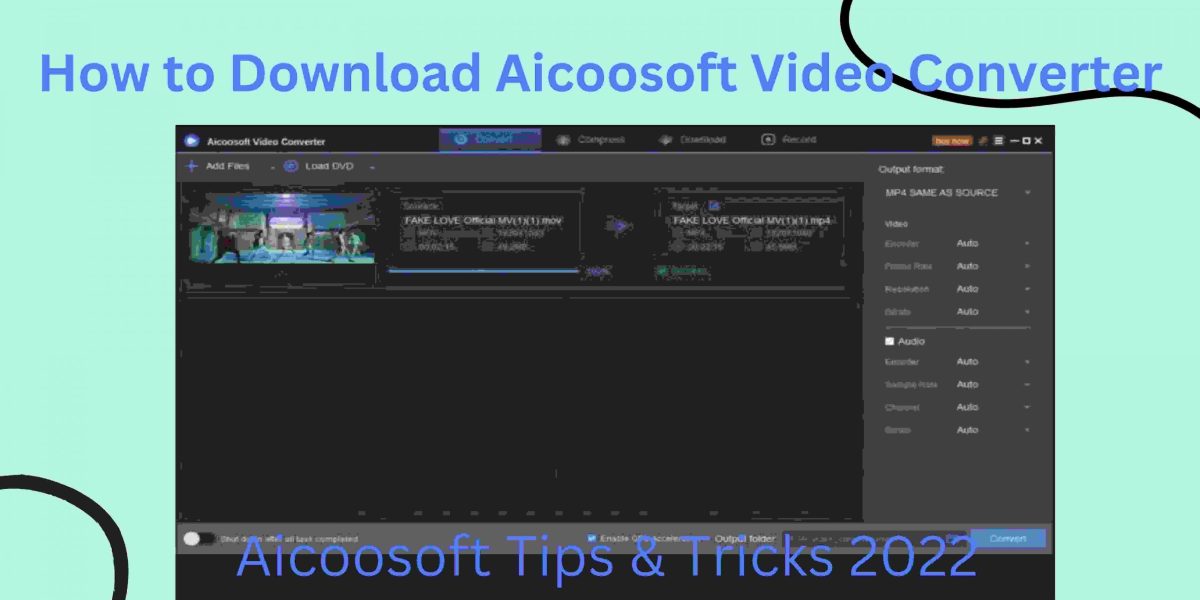How to Download Aicoosoft Video Converter | Aicoosoft Tips & Tricks 2022
How to Download Aicoosoft Video Converter | Aicoosoft Tips & Tricks 2022 – In today’s digital world, along with the advancement of technology, audio and video become integral parts of our lives. For working as a freelancer, video editor, blogger and running a video agency you will need a multi- purpose software which can make your work less difficult. Either you want to upload a short video on Facebook or a long video on YouTube, Aicoosoft is a software that will help you in every case.
Aicoosoft is a video converter software with multiple facilities. Along with video recording, you can edit, compress, convert and download videos using a single app. Isn’t it nice? It will save your device space. because you don’t need to install individual software for video editing and download.
In this article, we will discuss how to download Aicoosoft video converter with its features and necessary tips and tricks. Therefore, I will recommend you to read this article till the end and I bet you will get all the answers!
Let’s start the review.
People often love this software because of its multifunctionality. In their review they say that using one software they are able to do multi tasks and oftentimes it is possible to make a full content for online (e.g. YouTube, Facebook, Instagram and so on). Moreover, the length of the video causes no effect while using the Aicoosoft video converter. It is a good choice for video editors, video content developers and the entertainment industry.
Don’t worry. The cost of this software is comparatively less compared to others. Thus, a large portion of content creation cost will be saved for this software. Beside video editing and conversion, you can record your screen, import subtitles, download both audio and video, compress video and so forth. Furthermore, you can convert videos from any device through this converter.
Dashboard Settings
I observe, the dashboard of Aicoosoft video converter is nicely organized. It is quite easy to navigate. From the top you will find the top menu, video converter, compressor, downloader and screen recorder serially. At the bottom you will find GPU acceleration and exit options.
Benefits
I found, the main benefit of Aicoosoft video converter is its multifunctionality. It can be called all- in- one video editor too. This software can quickly download videos, record your desktop activity, and download audios. Also, it can edit, merge, cut and crop videos. Similarly, you can add filters, rotate videos, add effects, subtitles and watermarks to your videos using this converter.
Another benefit of this video converter is its powerful technology. You can convert HD or 4K videos without losing its dimension and quality. Usually, when we convert a video, especially HD or high-quality videos, it loses its original quality and becomes blurry. But with Aicoosoft, your videos will not lose their pictorial quality. Also, you can make 30x faster videos than your original ones. Furthermore, this software supports 1000+ converting formats for audios and videos. That means you have plenty of conversion options available with Aicoosoft.
Additionally, you can compress unlimited videos with only one click using the functions of Aicoosoft. You can also download HD quality videos, access and download videos from streaming sites, convert a video to an audio file and so on using a single video converter software. I must say, it will save both your time and money. Furthermore, it is the best software for photographers, influencers, online video creators, YouTubers and Tiktokers. Because of its beginner- friendly plans, it is affordable for students.
Notable Features
The notable features of Aicoosoft video converter are given below-
- Aicoosoft works as a video recorder, editor and converter.
- It also works as an audio and video downloading software.
- This software also allows importing subtitles and screen recording.
- It supports multi- core processor optimization too.
- It also allows adding watermarks, filters and effects to your videos.
- This software also allows downloading multiple videos together.
- It also provides a 60 days money – back warranty.
Moreover, you can record audio, trim and merge videos using this software. That means, the purpose of making a video content to upload in YouTube or other online platforms can be fulfilled using a single software Aicoosoft. Mark my word, it will make your work easier and demand less effort from you while making audio- visual content. Also, the use of modern and recent technology makes it faster and superior than other competitor converters. You can easily speed up and convert high- quality and 4K videos using this multi-functional software. It works for both Mac and Windows.
Likewise, for lossless conversion technology, this software is able to convert mp4 videos to mkv files without losing the quality.
How to Convert MP4 to MKV with Aicoosoft Video Converter
In this part I am going to discuss the steps that we need to follow while converting MP4 files to MKV.
Step1:
After the successful installation of Aicoosoft video converter, you have to select MP4 files to convert them to MKV format. You can just select files and insert them from the add file option of Aicoosoft or you can drag desired videos from the folder and drop them into the converter.
Step 2:
Next, you have to select MKV as a desired file format for your converted video.
Step 3:
Then select the convert files option from the bottom right corner of your computer and wait a few minutes.
Step 4:
Once the complete process is over, you can go to the project folder to check your converted MKV file.
Additionally, Aicoosoft is a powerful software that allows users to download videos from 1000+ video sharing sites. It is also able to edit and compress multiple videos together in just one click.
Aicoosoft Pricing Plan
I found, the good thing about Aiccosoft is it’s free trial with limited features and attempts. Apart from that, it has 3 types of pricing plans available now. The primary plan costs you $29.99 and is valid for 1 year. Next, this plan can be upgraded with lifetime validity for 1 computer spending $35.99. It has another plan that works for 3 computers together and you can buy this plan with lifetime validity for only $49.99.
I consider, the lifetime plan is better because you don’t need to upgrade your plan after you buy it. Also, you will feel comfortable and get faster results while using the converter. Last but not the least, the lifetime plans offer more facility than the normal package.
Plan Summary:
| USER | PRICE | VALIDITY |
| 1 PC | 29.99 US dollars | 1 YEAR |
| 1 PC | 35.99 US dollars | LIFETIME |
| 3 PCs | 49.99 US dollars | LIFETIME |
Aicoosoft: In -Detail Features
In this part, I am going to discuss some notable features of Aicoosoft in detail.
Do you want to record gaming sessions, online meetings and video tutorials from your computer screen? If you have Aicoosoft, you don’t need to install an individual software for recording your screen activities. You can use Aiccosoft comfortably to record your screen.
Aicoosoft is also capable of converting videos faster without losing the quality because it is embedded with advanced GPU acceleration technology. Besides, it supports any video format for conversion because of advanced converting technology. These advanced technologies make this software super- fast and comfortable to use. At least, you will be happy after seeing the final outcome of your project.
Moreover, Aicoosoft makes the video downloading process easier and less lengthy. I assure you, with this software, you will definitely have a nice experience of video compression. Basically, it has two options. 1. Video size slider 2. Video revolution changer. You can compress your videos using both options.
To conclude, I found Aicoosoft video converter is a multi- functional, affordable and user- friendly software with many features. If you are looking for the best video converter on a low budget, you can try this one. I bet Aicoosoft won’t disappoint you.
That’s all for today. I hope you will be benefited after reading this article. Thank you.