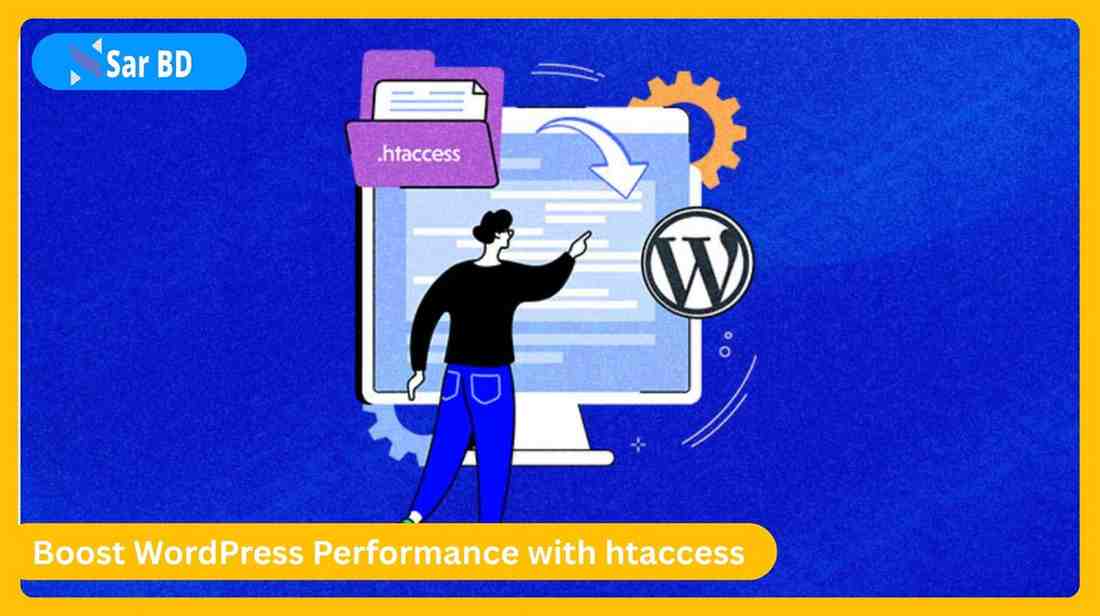Boost WordPress Performance with htaccess – The Ultimate 2025 Guide
In today’s fast-paced internet landscape, every millisecond matters. One powerful yet often overlooked method to supercharge your site is to boost WordPress performance with htaccess tweaks. The .htaccess file, found in your WordPress root directory, allows server-side adjustments—improving caching, compression, security, and redirects—all without having to install bulky plugins.
This expert-friendly guide will show you exactly how to boost WordPress performance with htaccess using simple code snippets. You’ll learn key strategies like browser caching, gzip compression, file expiry, redirect management, and attack prevention. These tips are suitable for international websites and require no premium tools—just a capable hosting environment and access to your .htaccess.
Why You Should Boost WordPress Performance with htaccess
✅ Faster Page Loads, Better Experience
-
When you boost WordPress performance with htaccess, you enable rules that instruct browsers on caching static files. Caching cuts the need to re-download images or CSS on repeat visits. As a result, your site loads drastically faster—especially for returning users on both desktop and mobile. Fast page loads reduce bounce rates and increase time on site, which are key metrics for SEO and user satisfaction. A speedy website is also essential in countries with slower internet connections, ensuring accessibility around the globe. Ultimately, this htaccess tuning makes your WordPress install feel more like a native app, delivering smoother navigation. Plus, because these changes are handled at the server level, they don’t rely on plugins, thus avoiding additional load or conflicts.
️ Basic htaccess Techniques to Boost WordPress Performance with htaccess
Here are essential htaccess tweaks to boost WordPress performance with htaccess—ideal for any hosting environment using Apache.
✅ Leverage Browser Caching
-
Adding caching rules to the
.htaccessinstructs browsers to store files locally for a set time. You achieve this by settingExpiresorCache-Controlheaders for CSS, JS, images, and fonts. When visitors return, their browsers use cached copies instead of fetching fresh ones—this significantly reduces loading times. This strategy helps websites targeting international audiences since reduced requests improve performance across regions. It also lowers server bandwidth usage and speeds up response times. A simple snippet can add caching rules for popular file types and expiry durations. Implementing this is one of the most effective ways to boost WordPress performance with htaccess, without affecting how your site looks or functions.
Compression and Minification: Boost WordPress Performance with htaccess
✅ Enable Gzip or Brotli Compression
-
Compressing resources at the server level means that HTML, CSS, and JS files are served in compressed format—minimizing file size. Adding
mod_deflateormod_brotlirules to.htaccessaccomplishes this compression automatically. Smaller files travel faster over the network, speeding mobile access and save mobile data for users. Studies show enabling compression can reduce file sizes by up to 70%, significantly boosting page load speed. This is especially helpful for international visitors on slow connections or expensive mobile plans. It also improves your Core Web Vitals scores related to page efficiency. When you boost WordPress performance with htaccess using compression, you power your site to perform at its best—even under limited bandwidth conditions.
⏳ Set Expiry to Boost WordPress Performance with htaccess
✅ Implement Cache Expiry Headers
-
Expiry headers tell browsers how long to store static resources, helping avoid repeated downloads. By adding header expiry rules in
.htaccess, you can set media files to expire in weeks or months. This kind of caching further boost WordPress performance with htaccess by reducing HTTP requests and improving load time for frequently visited pages. Strategic expiry times, such as one year for fonts or short intervals for HTML, balance freshness with efficiency. This measure is critical for e-commerce sites in countries with slower infrastructure—offered performance gains with minimal effort. Proper expiry headers combined with gzip compression make your site feel much faster and more responsive, even without complex speed plugins.
✅ In-Memory Caching with Browser Storage
-
Caching isn’t limited to file expiration. With
.htaccess, you can set push-based caching headers for modern browsers or service workers. This helps boost WordPress performance with htaccess especially for returning visitors. It reduces backend processing and HTTP connection time, speeding up repeat access. The headers tell browsers to store key web assets like icons or CSS in local session stores, avoiding network round-trips. For international users, improved caching responsiveness ensures pages pop open even over less-reliable mobile networks. Combined with lazy loading images and compressed files, these caching tactics significantly improve perceived and real performance.
Security & Performance: Boost WordPress Performance with htaccess
✅ Block Bad Bots with htaccess
-
Unwanted crawler or bot traffic can sap server resources, slowing your site. By using
.htaccess, you can block recognized malicious bots by IP or user agent string. This action can help boost WordPress performance with htaccess by reducing unwanted CPU and bandwidth load. A small.htaccesssnippet allows you to block bots from mining your content or scraping your site. It ensures clean analytics and preserves hosting resources for real users. Blocking bots early at the server level is more efficient than plugin-based filtering. This holds true for global audiences where your site may traffic spikes from crawlers. Clean bot traffic improves user experience and server performance simultaneously.
⚙️ Advanced Techniques to Boost WordPress Performance with htaccess
✅ Force HTTPS for Faster & Safer Browsing
-
One essential way to boost WordPress performance with htaccess is to enforce HTTPS across your site. HTTPS not only secures your data but also improves load speed thanks to HTTP/2 protocol support, which enables multiplexing and faster asset delivery. Search engines prefer secure sites, so you get both a performance boost and an SEO edge. By adding a simple redirect rule in your
.htaccess, you ensure every user lands on the HTTPS version of your site. This avoids mixed-content warnings, improves trust, and accelerates load time, especially for mobile users. Modern browsers cache HTTPS connections better and allow new performance features like early hints and resource prioritization. Implementing HTTPS via.htaccessensures a consistent and optimized experience for all visitors.
✅ Reduce Redirect Chains
-
Redirect chains cause browsers to make multiple trips to access a final URL, slowing down the page load. One effective method to boost WordPress performance with htaccess is eliminating unnecessary redirects using clean and optimized rules. You can define specific 301 (permanent) redirects only where needed, and avoid chaining redirects that go through multiple URL versions (e.g., http > www > https). This improves crawl efficiency, helps Google index the correct URL faster, and avoids delay for users. A well-maintained
.htaccessredirect strategy reduces confusion for search engines and prevents indexing outdated content. Audit your redirects regularly and keep rules updated to match content changes. This practice speeds up access, reduces bounce rates, and keeps SEO signals strong.
✅ Disable Directory Browsing
-
Another way to boost WordPress performance with htaccess is by disabling directory browsing. While not directly related to speed, this step improves overall security, which indirectly supports performance by reducing vulnerability-related downtime or exploits. Hackers often scan open directories for configuration files or backup archives. Add this rule to your
.htaccessto block directory viewing:
-
With fewer attack vectors, your server performs better, especially under high traffic loads. Enhanced security means fewer brute force or bot attacks consuming bandwidth or triggering downtime, particularly on shared hosting.
✅ Limit Access to Sensitive Files
-
Boosting performance isn’t only about speed—it’s about preserving your server’s efficiency. Use
.htaccessto prevent public access to sensitive WordPress core files likewp-config.php,.htaccess, anderror_log. This ensures fewer unauthorized scans and resource usage. Here’s a powerful rule to apply:
-
By locking down backend files, you prevent load-intensive attacks that can drag down performance. It’s another server-level strategy that reinforces the way you boost WordPress performance with htaccess.
✅ Take Advantage of HTTP/2 Protocol
-
If your server supports HTTP/2 (most modern hosts do), you can boost WordPress performance with htaccess by taking advantage of this protocol’s benefits. HTTP/2 allows browsers to request multiple assets in parallel over one connection—drastically reducing load time. Combine this with Gzip or Brotli compression and you’ll see significant improvements. You don’t need special
.htaccessrules to activate HTTP/2 if your host supports it, but you should remove old settings that assume HTTP/1.1 limitations. A clean.htaccessensures compatibility with the new standard. This performance gain is especially impactful for media-heavy sites and eCommerce stores.
Monitor Results After You Boost WordPress Performance with htaccess
✅ Use GTmetrix and PageSpeed Insights
-
Once you’ve applied these rules, it’s critical to test and measure the effects. Tools like GTmetrix, Google PageSpeed Insights, and Pingdom let you evaluate load time, asset usage, TTFB, and Core Web Vitals. Before-and-after comparisons show exactly how your
.htaccessedits help boost WordPress performance with htaccess. Look for improvements in First Contentful Paint, Largest Contentful Paint, and Time to Interactive. These tools also offer tips for further optimization. Record your scores and revisit your.htaccessmonthly to update or refine based on performance data. This habit helps keep your site lean and SEO-optimized long term.
❓ Frequently Asked Questions (FAQs)
Q1: What is the .htaccess file in WordPress?
Answer: The .htaccess file is a configuration file for Apache-based servers. It allows you to control redirects, caching, compression, security, and other server-level rules that directly affect WordPress performance.
Q2: Can I break my site by editing .htaccess?
Answer: Yes, incorrect .htaccess syntax can cause internal server errors. Always back up the original file before making changes, and test your site after each update.
Q3: Do all WordPress sites have a .htaccess file?
Answer: Not always. WordPress generates one during permalinks setup, but you can create it manually in your root directory if missing. Ensure your server uses Apache and supports .htaccess.
Q4: Are there plugins that can edit .htaccess?
Answer: Yes, plugins like Yoast SEO and WP Htaccess Editor allow you to safely manage .htaccess from your dashboard. However, manual editing offers more control for advanced tweaks.
Q5: Can .htaccess improve Core Web Vitals?
Answer: Absolutely. When you boost WordPress performance with htaccess using caching, compression, and security rules, you directly impact metrics like Largest Contentful Paint and Time to Interactive.
✅ Conclusion: Boost WordPress Performance with htaccess for a Faster, Smarter Site
There’s no question that server-level performance tuning is one of the most powerful ways to optimize WordPress. By learning how to boost WordPress performance with htaccess, you unlock advanced control without relying on extra plugins or complex frameworks.
From browser caching and Gzip compression to redirect management and security hardening, .htaccess helps you reduce load time, protect your server, and satisfy users worldwide. These methods are especially effective for international sites where load speed can vary drastically by location.
Take Action Now:
-
Back up your current
.htaccessfile. -
Apply the performance rules from this guide step by step.
-
Test your site with GTmetrix and Core Web Vitals.
-
Revisit and refine monthly for peak performance.
Need help implementing these changes? Comment below or share your .htaccess file for feedback. Let’s make your site the fastest version of itself!