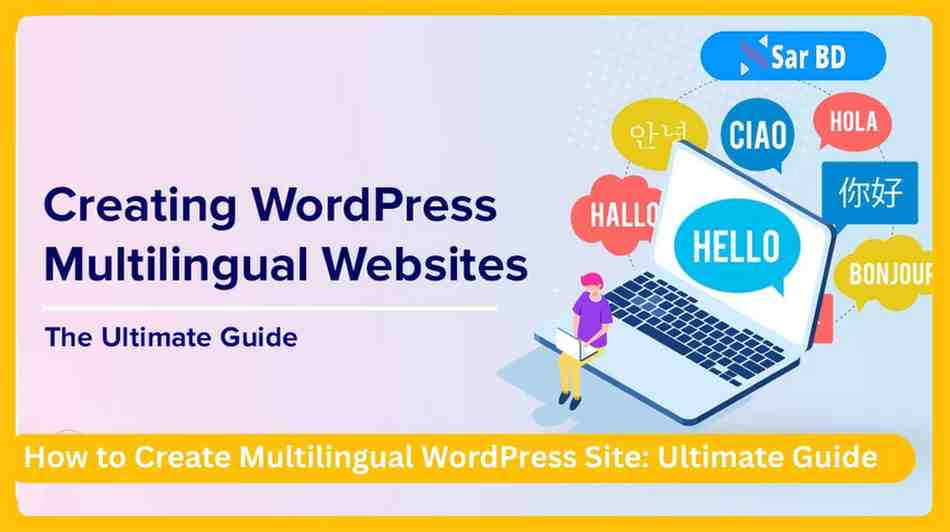How to Create Multilingual WordPress Site: Ultimate Guide
Imagine reaching a global audience with your WordPress site, connecting with people from different cultures and languages. Sounds exciting, right?
But how do you make your website multilingual without getting tangled in a web of complexity? You’re in the right place to find out. Creating a multilingual WordPress site might seem daunting at first, but with the right steps, you can easily overcome the challenges.
You’re about to discover how to make your content accessible to everyone, regardless of the language they speak. This guide will break down the process, making it manageable and straightforward. By the end of this article, you’ll feel empowered to extend your reach and enhance your site’s inclusivity. Let’s dive in and transform your WordPress site into a multilingual masterpiece that speaks to the world.

Credit: translatepress.com
Benefits Of A Multilingual Site
Creating a multilingual WordPress site opens doors to wider audiences and boosts international reach. It enhances user experience by offering content in their native language, increasing engagement and trust.
Creating a multilingual WordPress site offers many advantages. Engaging users worldwide becomes easier. A wider audience means more opportunities for growth and success. Let’s explore the key benefits of having a multilingual site.
Improve Global Reach
A multilingual site allows you to reach a global audience. People prefer reading in their native language. This boosts engagement and trust. Your brand becomes more relatable. Users are more likely to interact and convert.
Enhance User Experience
Visitors feel welcome when they find content in their language. It shows respect and understanding for diverse cultures. Navigation becomes smoother. Users stay longer, exploring more pages. This improves your site’s overall performance.
Boost Seo Rankings
Search engines favor multilingual sites. They recognize and index content in different languages. This increases visibility in global search results. More visibility leads to higher organic traffic. Your site’s authority also grows.
Increase Conversion Rates
Communicating in a user’s language increases trust. Trust leads to higher conversion rates. Customers are more likely to make a purchase. Offering services or products in multiple languages expands your market.
Stay Ahead Of Competitors
Many businesses still operate in a single language. A multilingual site gives you an edge. It differentiates you from competitors. You capture markets they may overlook. This positions your brand as forward-thinking. A multilingual WordPress site opens doors to new possibilities. Embrace the diversity of your audience.
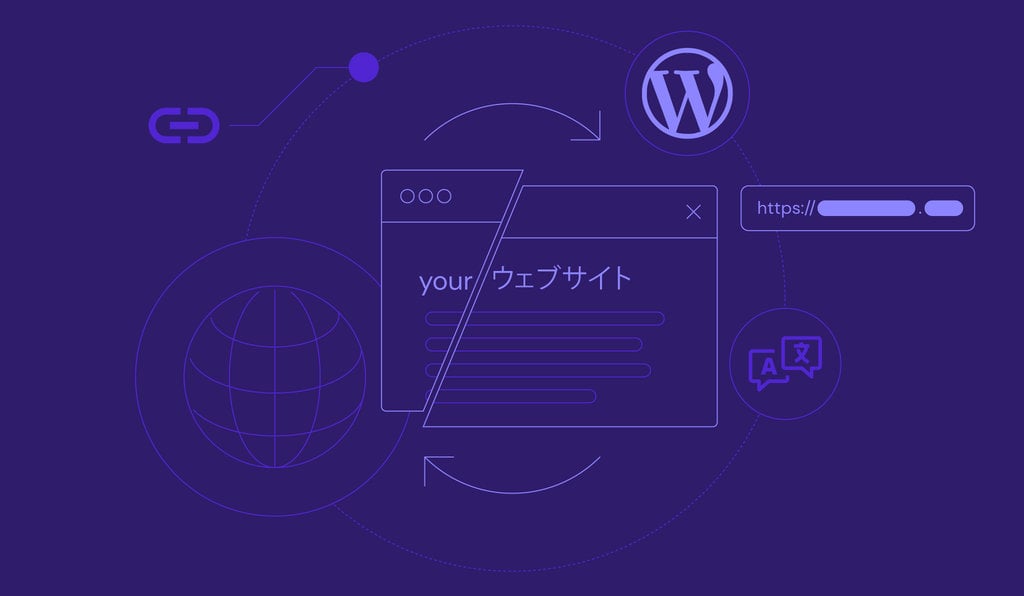
Credit: www.hostinger.com
Choosing The Right Multilingual Plugin
Creating a multilingual WordPress site starts with the right plugin. This choice influences your website’s functionality and user experience. Not all plugins are the same. Each offers different features. Some focus on ease of use. Others provide advanced customization. Selecting the best plugin is crucial for your site’s success.
Popular Plugin Options
WordPress has many multilingual plugins. WPML is a popular choice. It supports many languages and offers a user-friendly interface. Polylang is another option. It provides a simple way to translate posts and pages. TranslatePress lets you translate directly from the front end. Multisite Language Switcher connects multiple sites with different languages. These plugins are widely used and trusted.
Factors To Consider
When choosing a plugin, consider the translation method. Automatic translations save time. Manual translations offer more accuracy. Check the compatibility with your theme. Some plugins work better with specific themes. Evaluate the plugin’s support and updates. Regular updates ensure security and functionality. Look at the cost. Some plugins are free. Others require a subscription. Consider your budget. Think about the ease of use. A complex plugin may require more time to learn. Choose a plugin that fits your needs and skills.
Setting Up A Multilingual Site
Creating a multilingual WordPress site opens doors to a global audience. It enhances user experience by allowing visitors to access content in their preferred language. Setting up a multilingual site involves several crucial steps. These steps ensure seamless language integration and functionality. Let’s explore how to set up a multilingual site effectively.
Installing And Activating The Plugin
Begin by choosing a reliable multilingual plugin. Popular options include WPML, Polylang, and TranslatePress. Navigate to your WordPress dashboard. Select ‘Plugins’ and click ‘Add New’. Search for your chosen plugin. Click ‘Install Now’ and wait for the installation to complete. After installation, activate the plugin by clicking ‘Activate’. This step enables your site to handle multiple languages.
Configuring Language Settings
Access the plugin settings from your dashboard. Start by choosing the languages you want to support. Add languages that reflect your audience’s needs. Set a default language for your site. This ensures consistency for new content. Enable language switchers for easy navigation. Customize language settings to match your site’s design. This enhances user experience and engagement.
Translating Content
Translating content is crucial for reaching a global audience. A multilingual WordPress site can help you connect with diverse users. It enhances user experience and broadens your market reach. Let’s explore the translation process to make your site multilingual.
Manual Vs. Automated Translation
Both manual and automated translations have their advantages. Manual translation offers accuracy and cultural relevance. It involves human translators who understand context and nuances. This ensures your message is clear and correctly interpreted.
Automated translation is faster and often cheaper. It uses software to translate text quickly. While convenient, it might miss context or idioms. This can lead to misunderstandings. It’s ideal for large volumes of content needing rapid translation.
Best Practices For Translation
Quality checks are essential in translation. Always review translated content for accuracy. Use native speakers to verify cultural appropriateness. This avoids potential mistakes that could offend or confuse users.
Consistency matters in translations. Maintain a glossary of terms. Use this to ensure uniformity in all languages. This helps in keeping your brand voice consistent.
Consider the layout of your site. Different languages have varied text lengths. Ensure your design can adapt to these changes. Responsive design helps in maintaining a good user experience.
Design Considerations For Multilingual Sites
Creating a multilingual WordPress site involves careful planning of language settings and translation plugins. Select suitable themes and plugins that support multiple languages effortlessly. Optimize content for diverse audiences by ensuring translations are clear and culturally appropriate.
Creating a multilingual WordPress site is not just about translating content. Design plays a crucial role in ensuring a seamless user experience. This involves considering how design elements will adapt across languages, which can vary greatly in structure and length. Thoughtful design can significantly impact how users interact with your site, regardless of their language preference.
Responsive Design
Responsive design is vital for multilingual sites. Different languages have unique text lengths, which can affect your site’s layout. A responsive design ensures your website adjusts gracefully on all devices, even when content length varies. Consider how a language like German might expand text, while languages like Chinese might shrink it. Test your site on different devices to see how it responds. A design that adapts smoothly can improve user experience and keep visitors engaged.
Language Switcher Placement
Where you place the language switcher can greatly impact its usability. Users need quick access to switch languages, so it should be visible and intuitive. Have you ever struggled to find a language switcher on a site? Avoid hiding it in a dropdown menu or obscure corner. Consider placing it in the header or a sticky navigation bar. This makes it easy for users to find and encourages them to explore your content in their preferred language. Designing a multilingual site is more than just aesthetics. It’s about creating a user-friendly experience for a diverse audience. By focusing on responsive design and strategic language switcher placement, you can enhance usability and keep visitors coming back.
Seo Strategies For Multilingual Sites
Creating a multilingual WordPress site demands careful SEO strategies. These strategies ensure each language version ranks effectively. Focusing on SEO boosts visibility across different regions. With the right techniques, your site can reach global audiences efficiently.
Using Hreflang Tags
Hreflang tags signal search engines about language versions. They prevent duplicate content issues. Each language version needs a specific hreflang tag. This tells Google which version to show based on user language. Ensure correct implementation to avoid confusion. Each page should link to its language variants. This helps users find the right content easily.
Optimizing Meta Tags
Meta tags play a crucial role in SEO. Each language version needs unique meta tags. Use relevant keywords for each language. This boosts your site’s visibility in search results. Titles and descriptions should be concise and clear. They must accurately represent the page content. Avoid using the same tags for different languages. This ensures each version is optimized for its audience.
Managing Multilingual Content
Crafting a multilingual WordPress site involves choosing the right plugins. These tools help translate content effectively. Ensure your theme supports multilingual features. Maintain consistent updates to keep translations accurate.
Managing multilingual content on your WordPress site requires careful attention and organization. It’s not just about translating words, but ensuring that your content resonates well with audiences across different languages. How do you keep everything in check while ensuring the quality of your multilingual content? Here are some effective strategies to help you manage your multilingual WordPress site seamlessly.
Regular Updates And Maintenance
Regular updates are crucial for any website, but they become even more vital for multilingual sites. Every time you update content in the original language, make sure the translations are updated too. This keeps your audience informed with the latest and most accurate information. I once forgot to update the translated version of a product page. A customer pointed out the discrepancy, and it taught me the importance of synchronization across languages. Regular maintenance ensures your site remains consistent, reducing the risk of outdated or incorrect information.
User Feedback And Testing
Engage with your audience to gather feedback about your multilingual content. User feedback is invaluable in identifying areas for improvement. Encourage users to report translation errors or issues they encounter. Testing your site across different languages is essential. Consider conducting user testing sessions with native speakers of each language your site supports. This hands-on approach reveals usability issues and helps improve the overall user experience. Have you considered how effectively your translations convey the intended message? Testing and feedback help you fine-tune your content for clarity and engagement, ensuring that you meet the diverse needs of your global audience.
Common Challenges And Solutions
Creating a multilingual WordPress site involves challenges like language setup and content translation. Plugins like WPML or Polylang simplify these tasks, ensuring seamless navigation and user experience.
Creating a multilingual WordPress site is a rewarding venture, but it comes with its own set of challenges. Successfully navigating these challenges can enhance your website’s reach and user experience. Let’s explore some common issues you might face and how to overcome them.
Technical Issues
Technical issues are perhaps the most daunting when setting up a multilingual site. You might encounter problems like theme compatibility or plugin malfunctions. Not all themes support multilingual plugins seamlessly, which can lead to design inconsistencies. Solution: Ensure your chosen theme is compatible with popular multilingual plugins like WPML or Polylang. Check plugin support forums for solutions to specific issues. Sometimes, the translated content doesn’t show up correctly. This can be frustrating. Solution: Clear your website cache and check your permalink settings. Often, refreshing these settings can resolve visibility issues. You may also face server load issues due to increased content. Solution: Consider upgrading your hosting plan. A robust server can handle the additional load efficiently, ensuring smooth operation.
Cultural Sensitivity
Translating content isn’t just about converting words; it’s about conveying the right context. Each language carries its own cultural nuances. Ignoring these can lead to misinterpretations and alienate your audience. Solution: Work with native translators who understand the cultural context of the language. They can provide insights that a machine translation tool might miss. You should be mindful of images and symbols. What’s acceptable in one culture might not be in another. Solution: Conduct a cultural audit of your visuals. Choose images that resonate positively across the cultures you’re targeting. Consider holidays and events that are significant in different cultures. Solution: Customize your content calendar to include culturally relevant content. This shows respect and understanding, enhancing user engagement. Creating a multilingual WordPress site can be challenging, but it’s also an opportunity to connect with diverse audiences in meaningful ways. Have you ever encountered a surprising challenge while making your site multilingual? How did you solve it? Share your experience in the comments!

Credit: www.wpbeginner.com
Frequently Asked Questions
How To Install Multilingual Plugin In WordPress?
To install a multilingual plugin, log into your WordPress dashboard. Navigate to ‘Plugins’ and click ‘Add New’. Search for popular multilingual plugins like WPML or Polylang. Click ‘Install’ and then ‘Activate’. Follow the setup wizard to configure languages for your site.
What Are The Best Multilingual Plugins?
Popular multilingual plugins include WPML, Polylang, and Weglot. WPML offers extensive features and compatibility with themes. Polylang is user-friendly with a free version available. Weglot provides automatic translations and easy setup. Choose based on your site’s specific needs and budget.
Can I Translate Existing Content Automatically?
Yes, many plugins offer automatic translation features. Weglot and TranslatePress provide automatic translation using third-party services. These plugins allow you to manually edit translations for accuracy. Automatic translation can save time but may require adjustments for quality assurance.
How Does Multilingual Seo Work?
Multilingual SEO involves optimizing content for different languages and regions. Use hreflang tags to indicate language variations. Create unique meta descriptions and titles for each language. Ensure translated pages are indexed correctly. This improves visibility in search results for target languages.
Conclusion
Creating a multilingual WordPress site is rewarding. You reach more people. You connect with diverse audiences. This process involves choosing the right plugins. Also, translating content accurately is essential. Don’t forget to test your site. Make sure it works well in all languages.
Keep an eye on user feedback. It helps improve your site. Regular updates are crucial. They enhance performance and security. A multilingual site can grow your global presence. It can open doors to new opportunities. Embrace the challenge. Enjoy the benefits of reaching a wider audience.